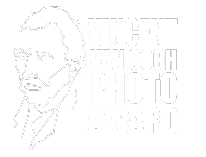Sign up!
Follow the steps
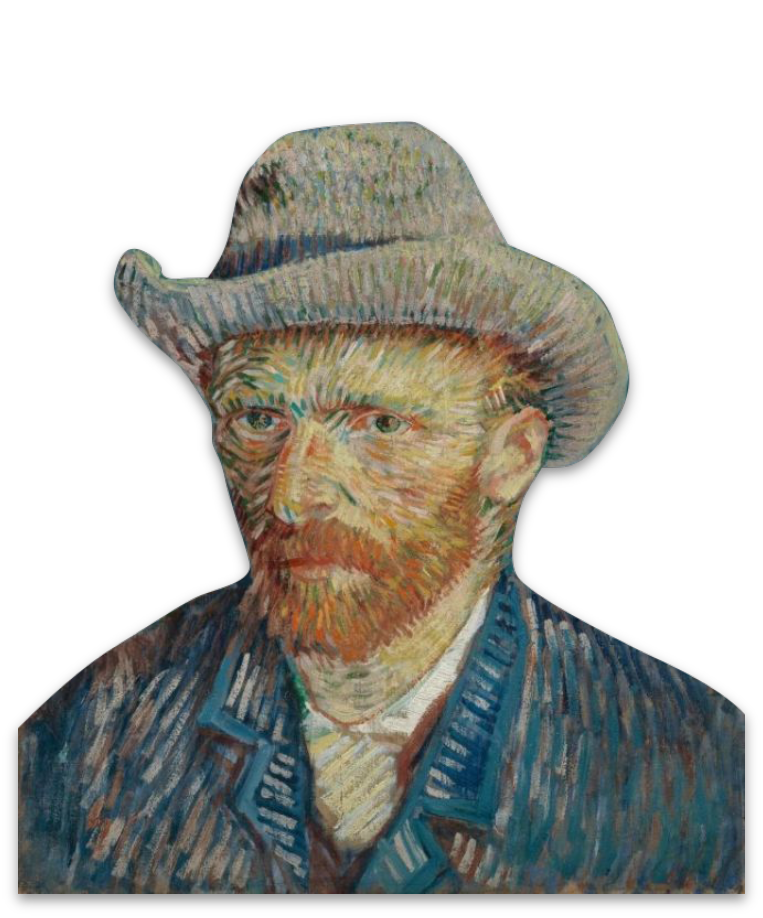
Step 3
Thank you for your participation!
Upload your photos in the next step
You have successfully registered and you will receive a confirmation email in your inbox. Reply to this email with you’re photo’s as attachment. In this mail we explain how to do it.
Step 1
The file(s) should be between 2 mb and 5 mb
Step 2
Every digital photo must be submitted without frame, watermark or logo’s as JPG format with a minimun width of 3000 pixels (longest side) 300 dpi.
Step 3
The submitted files should be provided with a correct filename. The filename should contain you’re (registration) name, followed by the title of the photo and the location where the photo is made and the photo number(1, 2 or 3). Example: Name-Title-Place-1
Step 4
Respond to the email in your inbox with the photo’s as attachment.